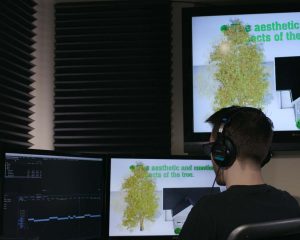[vc_row][vc_column][vc_column_text]At Mosher Media, we had been using and loving Final Cut Pro for most of the last decade, but it was starting to feel slow and outdated. It hadn’t been updated in years. We tested Final Cut Pro X, but we quickly figured out that it wasn’t for us. Premiere Pro CC had been installed on our work stations months earlier when we subscribed to Creative Cloud (the best $50/month you can spend and so much easier than the old Creative Suite system) so it seemed like the next logical step for us.
The first month was a bit rough. Even after switching keyboard shortcuts to FCP7, there were a lot of little annoyances here and there that took some getting used to. Why do I have to use 2 different shortcuts depending on whether I want a clip marker or timeline marker? Why does Premiere lose render files so often (something FCP7 never seemed to do)? Why doesn’t the track tool have the ability to select backwards? After 2 days of using Premiere, I joked that I might have to find a new profession since I hated all of the current NLEs.
But after settling in and getting used to its idiosyncrasies, it’s hard not to love what Adobe is doing. Premiere is fast and renders quickly. The interface is clean. It doesn’t stop playback whenever you click away from the timeline. Matt commented after editing a legacy project in FCP that “using Final Cut 7 seems like going back in time 5 years.” That’s after editing in Premiere for just 6 weeks. I edit more quickly in Premiere after one year of use than I was editing in FCP7 after 5+ years of use. Incredible.
3 Random Favorite Features of Premiere
1) Audio Waveforms – Whenever I turned on audio waveforms in Final Cut, the program slowed to a crawl, even on a 12-core Mac Pro. So I only turned on waveforms when I absolutely needed them and turned them off as soon as I could. In Premiere, there isn’t any performance difference whether waveforms are on or off. Perfect.
2) Dynamic Link with After Effects – A lot has been written about this so I won’t go into too much detail but when it works (disabling App Nap in Mavericks seems to have fixed the recent performance issue we were having), it speeds up the editing process so much. In FCP7, I frequently had to decide if it was worth animating something in Final Cut to save some time. And although Premiere’s titling tool is miles better than FCP’s, I almost always just send those to After Effects to gain the extra control that it affords. Anything that allows me to save time and improve the level of work will immediately become one of my new favorite things.
3) Exporting through Media Encoder – Need to export 10 sequences overnight? Or export a long sequence while continuing to edit Premiere? Super easy to do in Premiere. I know FCP could export through Compressor, but it works so much better here.
3 Things That Still Need Improvement
1) Losing Render Files – Maybe I have a workflow issue, but I think I’ve lost more render files in the last year than I lost in 5 years of Final Cut. Maybe Adobe’s push for a renderless workflow means they don’t value hanging onto to render files, but everytime I open an old, 10-minute sequence to swap one shot and end up having to re-render the entire sequence, I want to scream. Please fix this Adobe.
2) No Auto-Render – In FCP, when you left your computer inactive, Final Cut would start rendering sequences (even ones that weren’t currently open). This was great. If you unexpectedly stepped away from your computer for a while, a partially rendered sequence would be waiting for you when you came back. If you had 5 sequences that you wanted to render overnight, all you needed to do was render the first one, and FCP would automatically start on the other 4 after it finished. There are ways around this in Premiere (you can send multiple sequences to Media Encoder, but then you get rendered exports, not a rendered sequence. Or you can copy and paste all of your edits into one sequence, render, then copy and paste back into the original sequence. Works but isn’t ideal). Seems like a feature almost everyone would use regularly so I’m not sure why it isn’t there.
3) Support for Contour Shuttle – Not sure whether Adobe or Contour is dropping the ball here, but the Shuttle is awful in Premiere. Even after tweaking settings numerous times and downloading custom macros, the Shuttle is sloppy and unintuitive in Premiere. After years of using the same shuttle in Final Cut (where is operated just as you’d expect it to and was incredibly natural), it’s disappointing that it works so poorly in Premiere.
Despite these issues, I’ve been loving my time in Premiere. It’s faster and easier to use than Final Cut Pro 7 and integrates very well with Adobe’s other products. The best thing about Premiere CC might be the updates. Adobe announced several new features (Live Text Templates and Master Clip Effects) at NAB that seem as though they’ll become a regular part of our workflow. We’ll let you know how they’re working for us after we’ve had a chance to test them in everyday use.[/vc_column_text][/vc_column][/vc_row]